Yeah this looks like a shameless plug on the black IPod Nano that I have, but bear with me, I got this on a whim after my almost four-year old Creative NOMAD MuVo (64 MB)suddenly stopped working without any warning (sort of a sudden cardiac arrest for machines). Even its plain functionality as a data storage has stopped working. Whichever PC I try to connect, it doesn't light up and is unrecognized.
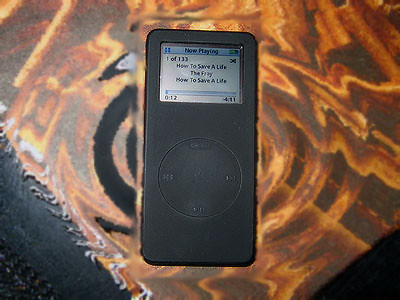
Call this one as (another) review of IPod Nano.
Good thing a COMEX 2006 IT and Consumer Technology Exhibition was held last September at EXPO Convention Center so there was an excuse for me to look around and search for a replacement of my humble mp3 player. Out of all the MP3 products shown during the exhibition, only two caught my attention: Creative MP3 players and of course Apple IPod. The deciding factor was the popularity and good reviews of IPod over Creative that made me decide to choose the latter. I personally do not like the plain looking interface of the white IPod, so the promo girl offered me the black one instead. I liked it very much. I chose IPod Nano because, even though it's smaller in terms of storage capacity than the regular IPod, I think it has enough memory to contain all my available MP3s that I would listen to daily during long bus / MRT trips and office hours. The promo price during that COMEX day was enticing too (about SG$199.00). Regular prices shot up to SG$240-250+ (from what I know). I don't have 20,000 plus songs at hand plus it's quite impractical for me to lug around something that has that much MP3s which I would not be able to listen to all of them. Repeat: all of them, in a day?
I forgot to mention - Happy 5th Birthday to IPod. Before I was dismissing the idea of purchasing my own IPod, having contended with my Creative MuVo to entice my daily trips from home to work and vice versa. Now, being the proud owner of IPod (Nano), I can say that I have bought a good product in terms of quality music and efficient functionalities.
My only qualms of the product were the following:
- Beginners would really find it strange to navigate inside IPod's menus by softly touching the pad in circular motions. It took some time for me to get used to this. Though I would rather have the normal way of navigating menus by clicking buttons up or down or left or right (not up, up, down, down, left, right, left, right, A, B, start, you silly boy). If you try to navigate in a circular motion, you have to slow to stop precisely at a song or option that you want. Sometimes you tend to skip over a song or option because you moved around with your finger fast.
- Why doesn't this have a simple button to open and close IPod Nano? You have to press the down button softly for 2 seconds or more until the screen dims out, signaling that IPod closes. Sometimes when I press over the down button, IPod seems to not respond afterwards and still runs. I fear if I press down harder I might wear and break the down button in the long run. This is bad user interface design.
- Be careful with using the USB connectivity cord accompanied with the product. There are times the USB connected device will not recognized by the computer it is attached to (the drive letter would be missing). Maybe this will help to solve the problem.
* * * *
My frequently played MP3 song is "How To Save A Life" by The Fray. The song was forwarded to me by my officemate. Until now, I can't help but be pensive and emotionally stricken every time I listen to the lyrics of the song, matching the haunting vocals of the singer.
Listen to it and you will agree that this is one beautiful and powerful song.
* * * *
Next post: delving into dragon boats.
1 comment:
nagpalit ko karon weekend. c'est super! pero unsaon magdownload ng music from ipod to pc, murag walang option sa itunes ...
Post a Comment